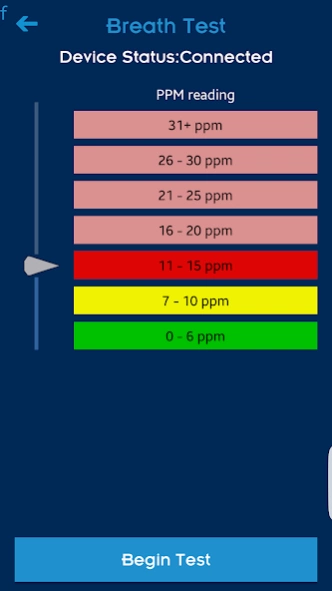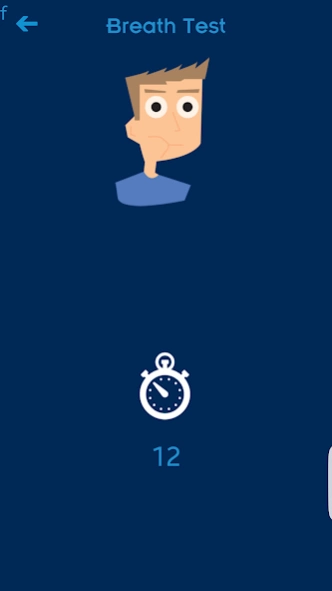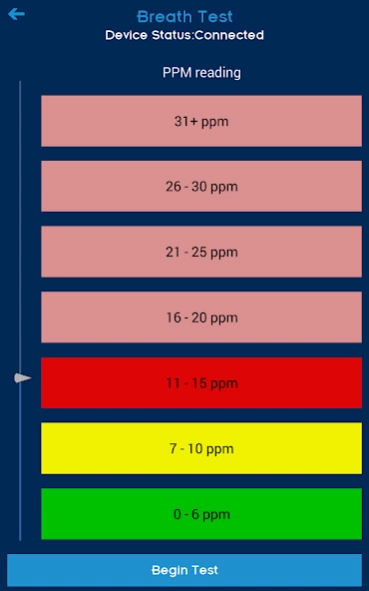Smokerlyzer 1.10
Free Version
Publisher Description
Smokerlyzer - The Smokerlyzer app is an aid to help people stop smoking, one breath at a time.
The Smokerlyzer® app is an aid to help people stop smoking, one breath at a time.
Stopping smoking is hard and you can often feel less healthy during your attempt, but with Smokerlyzer® you can instantly see the level of poisonous Carbon Monoxide (CO) leaving your body with a single breath.
Whether you are attempting to quit smoking for good, simply cut back or motivate a loved one, monitoring CO levels with the Smokerlyzer® app will help you accurately track and manage your smoking throughout the quitting process so that you can set and achieve attainable goals. You’ll use it very much like you would use a set of scales if you were trying to lose weight. The less you smoke, the lower your reading, the healthier you are!
Share your results – Email your results daily to friends/family/health professionals who can help motivate you to stay on track in your attempt to stop smoking.
Track your progress – our simple graph will help you track your progress over time, your aim is to get into the green and stay there.
CO breath monitoring is proven motivational aid that has been helping people to stop smoking for over 30 years.
For best results we recommend using the app with the iCO™ Smokerlyzer®, the world’s first Smokerlyzer® breath CO monitor for use with your smartphone. This is purchased separately.
Quit smoking successfully today!
About Smokerlyzer
Smokerlyzer is a free app for Android published in the Food & Drink list of apps, part of Home & Hobby.
The company that develops Smokerlyzer is Bedfont Scientific. The latest version released by its developer is 1.10.
To install Smokerlyzer on your Android device, just click the green Continue To App button above to start the installation process. The app is listed on our website since 2018-07-25 and was downloaded 4 times. We have already checked if the download link is safe, however for your own protection we recommend that you scan the downloaded app with your antivirus. Your antivirus may detect the Smokerlyzer as malware as malware if the download link to com.bedfont.smokerlyzer is broken.
How to install Smokerlyzer on your Android device:
- Click on the Continue To App button on our website. This will redirect you to Google Play.
- Once the Smokerlyzer is shown in the Google Play listing of your Android device, you can start its download and installation. Tap on the Install button located below the search bar and to the right of the app icon.
- A pop-up window with the permissions required by Smokerlyzer will be shown. Click on Accept to continue the process.
- Smokerlyzer will be downloaded onto your device, displaying a progress. Once the download completes, the installation will start and you'll get a notification after the installation is finished.